
LIMS SIMULATION
When the general stores configuration, supply and distribution networks, and reorder policies have been defined, the majority of the logistical reorder problems can be solved automatically by means of computer programs, which use the general available statistical information. Optimal parameters can be calculated for a given fixed stores configuration and order policy.
The effectiveness of using different reorder methods, rules, business strategies and stores configurations, or different sets of replenishment parameters generated by different forecasting formula, in providing a high service level for a certain stock value can not be calculated directly. Nevertheless, an accurate measure of effectiveness can be obtained by simulation of the warehouse processes.
The purpose of this manual is to provide information about the functions, programs and reports of the simulation tool.
Functions:
SIU01 - Order Configuration
SIU02 - Simulations
SIU03 - Simulation Item Details
SIU04 - Simulations Library
Programs:
SIX01 - Simulation Setup
SIX02 - Run Simulation
A simulation can only be run after proper setup. The simulation uses the same logistic parameter sets, as calculated by the OPERATIONS programs INX01-INX08 and defined by the SETUP functions INU01-INU10, used for logistics production support, but this time on a TEST DATABASE. This fact allows for effectively evaluation of the logistic parameter sets.
The simulation uses real history, and is a replay of the real historical events using calculated parameter sets. This guarantees that all particularities of the real demand are included.
One can run the simulation over all the items and stores, or sub-select a particular group of items or part of a stores configuration one is interested in, using the simulation setup function SIX01. In addition to the setup tuning functions, the simulation can be modified by additional business rules such as exceptional quantity handling, and backorder handling. This way, the effects of the different strategies, policies and rules can be determined. Switches determining different policies can be set in the function SIU01.
One can define the historical time window over which to replay the history and start the simulation using function SIX02.
STEPS
INU01 - INU10 à Input model, objectives, targets
INX01 - INX08 à Calculate Parameter Set
SIU01 à Additional business rules
SIX01 à Sub selection input model
SIX02 à Define time window and Start
NOTE: All programs, analysis and reports of the SETUP and OPERATIONS handling are also available to the simulation.
The simulation aims to provide optimal logistics by evaluation of the different alternatives.
Simulations can be rerun over different sets of reorder parameters and values of setup constants, generated by different procedures, in order to find the best procedures and calculate optimal values for parameters.
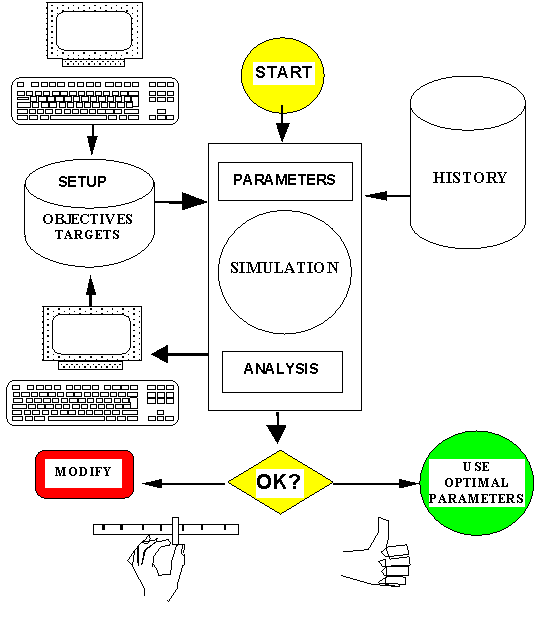
After the simulation, the simulation details can be analysed, exceptions can be traced, and simulation can be rerun over modified setup parameters, or the optimal set of parameters and setup constants can be used for the production.
To evaluate a warehouse by simulation, a model of the warehouse can be defined in the SETUP using the functions INU01 - INU10, and business processes and rules can be entered in the simulation function SIU01 to reflect the behavior of a real system accurately over a predefined period of time. The model is defined by the same setup functions as used for the production. Real history can be used, or simulated history transactions can be entered in INU08.
The simulation can be used to measure the effectiveness of different sets of replenishment parameters generated by different procedures in order to find the best procedures and calculate the optimum values
BUSINESS FLOW
After the simulation, detail and summary reports provide information on service levels, backorders, direct outs and stock-out periods to obtain an accurate estimate of the effectiveness of the used break quantity or exception threshold level, stock reserve, safety stock and economic order quantity, obtained by different procedures or obtained from different sources. It allows also estimates of the influence of planned material on future dates, and changing re-order rules.
The simulation tool is described below and consists of the following blocks
The supplies/reorder stock system model block will describe the stock supply system and will allow to evaluate
• Different lead times for different items
• Fluctuations in lead time
• Different supply sources (supplier, user return)
• Rules for triggering replenishment
• Rules for constraining reorder quantity like supplier minimum and multiple quantity
The stores distribution network model block
• Different transfer strategies and constraints
• Different stores networks, satellite and transfer stores configurations
The stock system model block
• Track values of quantities during simulation steps
• Initialize/re-using start value model for initial stock state
• Rules for constraining like maximum storage quantity
• Trace items, re-run trace items for different setup conditions
• Investigate on event level full details of simulation transactions
The requests system model block
• The simulation system will allow different data sources to be used as input for the requests system block:
• Real historical material demand and return data
• Simulated material demand and return data
• Initialize/re-using start value model for initial requests data
The formula block
• Allows to enter and modify user-defined formula
• Allows to define the periodicity of re-calculation
• Simulated influence of periodicity interval of re-calculation of parameters
The simulation tool will allow to accurately calculate the behavior of
• Service level of fulfilled request
• Service level of backorders
• The total stock value
• The quantities kept in stock
• The influence of periodicity interval of re-calculation of parameters
• The number of direct-outs for a certain exception threshold level
• The influence of the stock dynamic factor on the number of exceptional large demands served from stock
After a simulation is run, the results may be analysed, on different levels of detail.
The analysis outcome may be used in a new simulation, over a set of improved setup parameters, or other order policies, configurations and rules. The old simulation can be saved, and held in a library, to be compared with the results of the new simulation, or for comparison with other simulations.
SIMULATION CYCLE
SIU01 Simulation Configuration
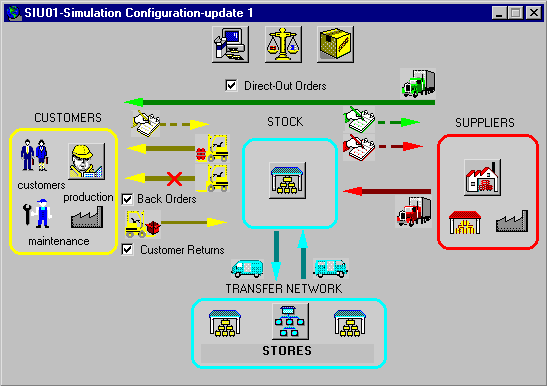
FUNCTION AIM
The purpose of this screen is to define the general handling and business procedures in the order cycle used by the simulation, such as exceptional quantity handling, order splitting and back order handling. The function can also be used to consult the various other functions which affect the simulation.
SWITCHES
Exceptions When checked then exception handling
Backorders When checked then create back orders
Returns When checked then handle returns
HOW TO USE THE FUNCTION
Set the switches and multipliers to the desired values. The buttons permit to access the setup functions directly and define or alter their information or check the settings.
ORDER SPLITTING
When the stock quantity is insufficient to satisfy the whole demanded quantity of one material request, the total demanded quantity can be put on backorder, or a part of the demand can be served from stock and the not-served part of the demand will be served later.
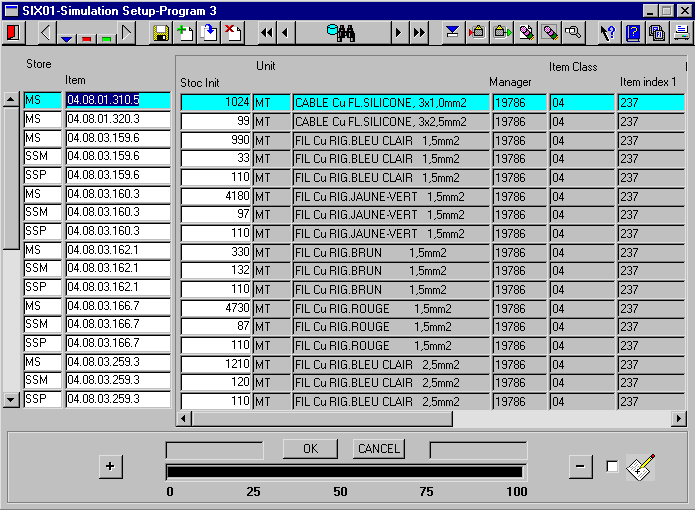
FUNCTION AIM
The purpose of this screen is to select items for simulation. Only the stock positions selected traced will be taken in the simulation run. Also a full trace of historical transactions will be kept for the selected items until the next simulation is run.
Item, Store Item code, Store or warehouse
Initial Initial stock quantity, before the simulation
Unit Unit of Measure
Description Item description
Control Item manager, Responsibility Center, party or person
Class Item class
HOW TO USE THE FUNCTION
 2.
2. 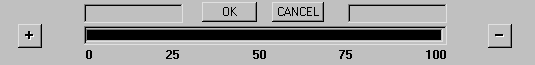 3.
3.
Items can be deleted from the simulation setup by normal <DELETE RECORD> button of the toolbar or collectively by mouse click on the <REMOVE ALL> button 1.
The <REMOVE ALL> will remove all simulation items if the trace items checkbox is checked, if the checkbox is not-checked, all NOT traced items will not be removed, and the simulation can be re-run using the trace items only.
The elapse of the operation can be followed by the process course bar 2.
When more items need to be incorporated in the simulation, click on <ADD ITEMS> button 3.
A selection screen will be displayed:
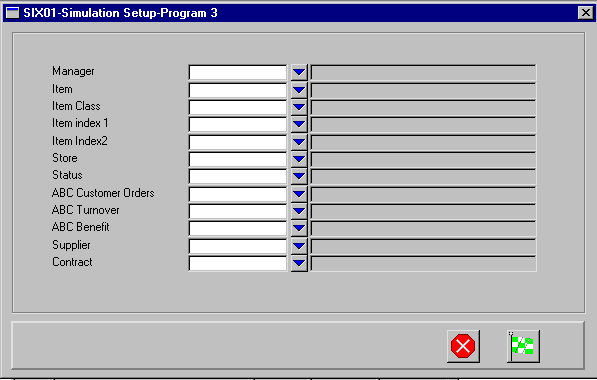
One can select items using different criteria, when <LIST VALUES> button is pressed the various possible values can be selected for suitable lists. Examples are given below:
STATUS
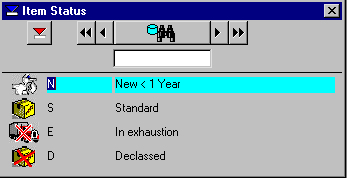
ABC
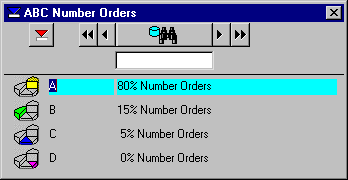
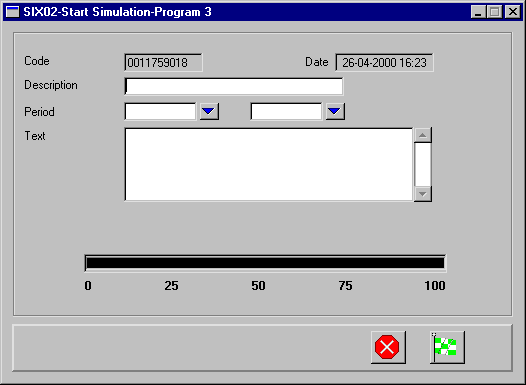
FUNCTION AIM
The purpose of this screen is to define and run a simulation.
FIELDS
Description Short description of the simulation.
Period Period between start date and end date of simulation
HOW TO USE THE FUNCTION
It is obligatory to fill the description field. Enter dates for the periods by pressing <LISTVAL>
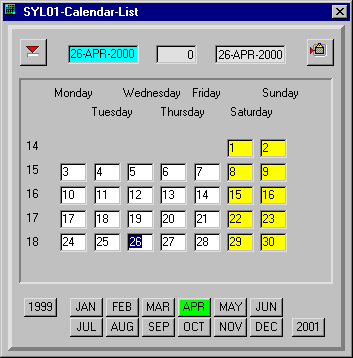
Start the simulation by pressing <START> ![]() or cancel by pressing <CANCEL>
or cancel by pressing <CANCEL> ![]()
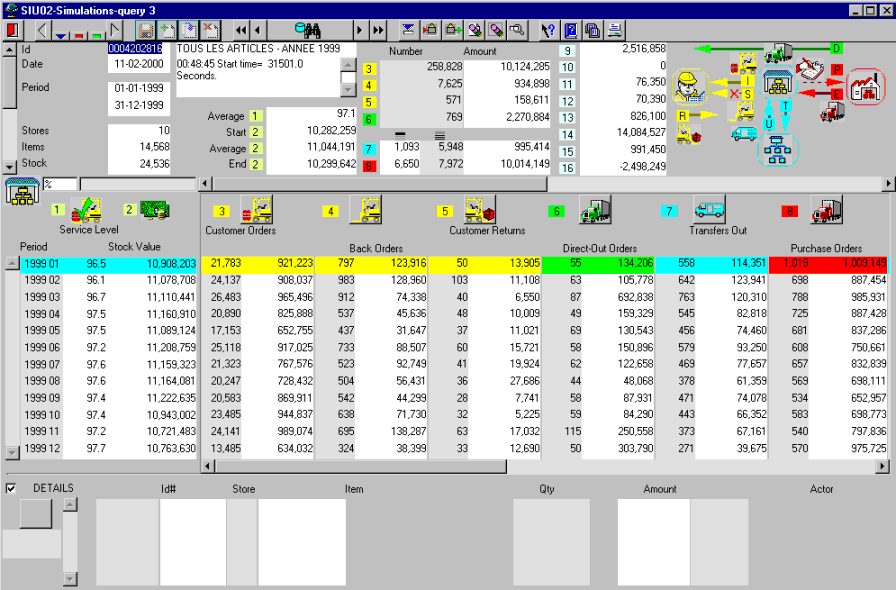
FUNCTION AIM
The purpose of this screen is to provide full information about the current and old simulations, in standard setting it displays the current simulation (last run simulation) first.
The function shows the performance of the current simulation in 3 sections:
The overall performance in the header.
The performance indicators for each period.
The detailed information of the period.
HOW TO USE THE FUNCTION
One can use the scroll bar (1) in the header section to display the information of other simulations, and the various scroll bars (2) - (5) to navigate through the information of the particular simulation of the header section:
(2) displays the stores or stock distribution centers
(3) displays the different time periods
(4) displays additional performance indicators
(5) displays the simulation events of the current simulation
HEADER-SECTION This section displays a summary of the main elements of a simulation
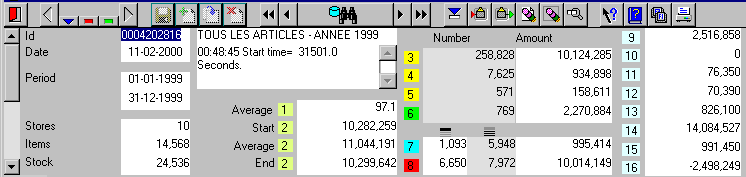
FIELDS
Id Unique identification code of the simulation
Date Date on which simulation has been run
Period Dates denoting the time interval over which the simulation has been run
Stores, Items, Stock Number of stores, items, stock in the simulati
1 - Service Average service level
2 - Start, Average, End Stock value at start, Average value and stock value at end of the simulation in item cost price.
3, .. ,16 Numbers corresponding to named attributes in stores section, use the scroll-bar display the remainder.
3 - Customer Orders
4 - Back Order
5 - Customer Returns
6 - Direct-Out Orders
7 - Transfers Out
8 - Purchase Orders
Number and Amount of Customer Orders, Back Orders, Customer Returns, Direct-Out Orders, Transfers Out, Purchase Orders, Transfers In, for the particular period. For the Transfers and Purchase orders the number of headers is shown together with the number of transfer - and order lines
9 - Holding Cost
10 - Stock Out Cost
11 - Direct Out Cost
12 - Transfer Cost
13 - Order Cost
Diverse costs of the events and of the stock keeping
14 - Turnover Value Total amount in sales price for the particular period
15 - Gross Profit Gross profit as (Sales price-Cost price) x Turnover Qty cumulated for all issues, returns and direct-outs
16 - Net Profit Gross profit corrected for the various costs.
STORES-SECTION This section allows to scroll through the different stores centers (main, as well as transit and satellite stores) it starts with an overall summary (denoted by %) of the cumulative values over all the stores. Pulling at the scroll-bar allows to navigate to the historical details of any of the simulation stores. The stores details are shown by periods, each row representing a particular month. The different columns display the various attributes of this month such as period, average service level, stock value, number of customer orders, etc.
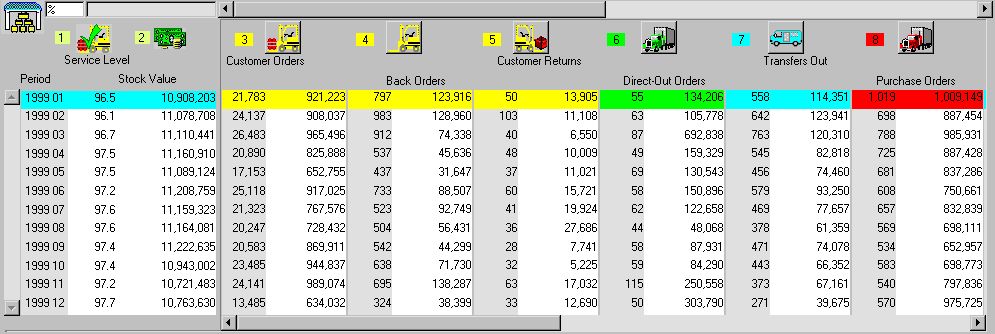
different stores
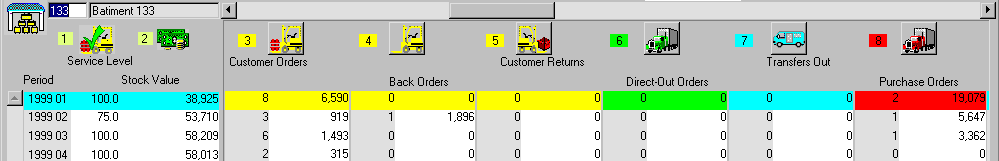
more details
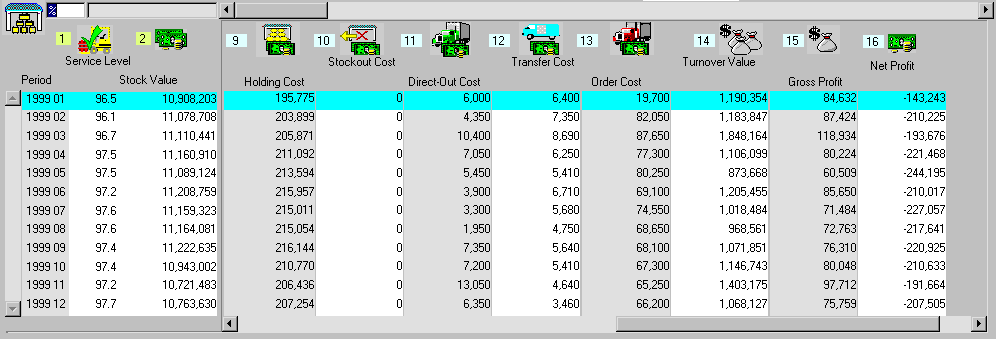
FIELDS
Period Year and Month of period
Service Average service level in particular period
Value Average stock value in particular period
Customer Orders, Back Order, Customer Returns, Direct-Out Orders, Transfers Out
Purchase Orders, Transfers in,
Number and Amount of Customer Orders, Back Order, Customer Returns, Direct-Out Orders, Transfers Out, Purchase Orders, Transfers In, for the particular period
Holding Cost, Stock Out Cost, Direct Out Cost, Transfer Cost, Order Cost
Diverse costs of the events and of the stock keeping
Turnover Value Total amount in sales price for the particular period
Gross Profit Gross profit as (Sales price-Cost price) x Turnover Qty cumulated for all issues, returns and direct-outs
Net Profit Gross profit corrected for the various costs.
EVENTS-SECTION This section allows to see the specific events of the current simulation for a particular month (row) and transaction type (column) indicated by the position of the cursor in the period details. To select an event type, mouse-click the corresponding button. NOTE: These events are only available for the current simulation.
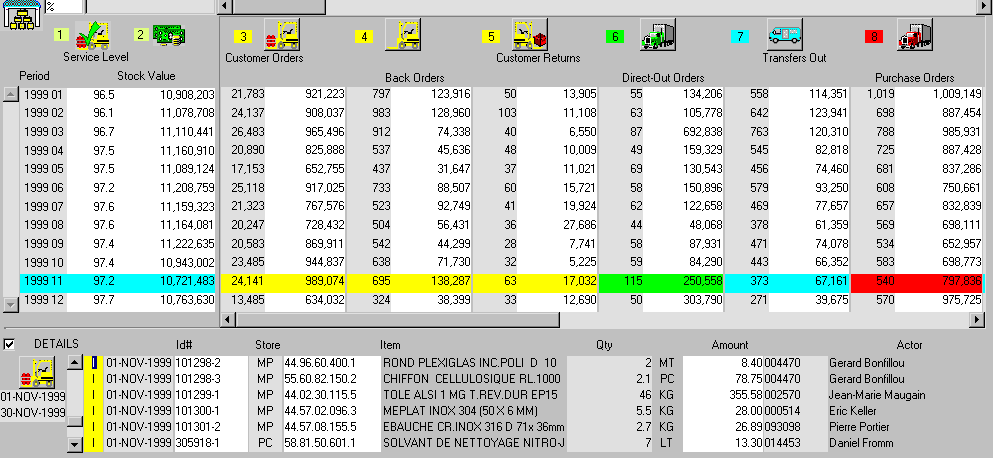
FIELDS
Id# Event identifier, relating the particular historical event with the ERP system event identifier such as Customer Order No, Order No, etc
Date, Store, Item, Qty, Amount
Event Date, Store, Item, Qty, Amount
Actor Event actor
For the current simulation full details are available for the simulation events. The DETAILS-SECTION displays all events of a specific type such as I = issue, R = Return, D = Direct-Out, and item and for the particular store and period defined by the cursor position in the STORES-SECTION.
Mouse-clicking the button on the DETAILS-SECTION will display the whole event series for the particular item selected in the DETAILS-SECTION, by opening screen SIU03 and focussing on the item. (If one re-queries the screen, the screen is de-focussed and allows to select any of the items and item event series)
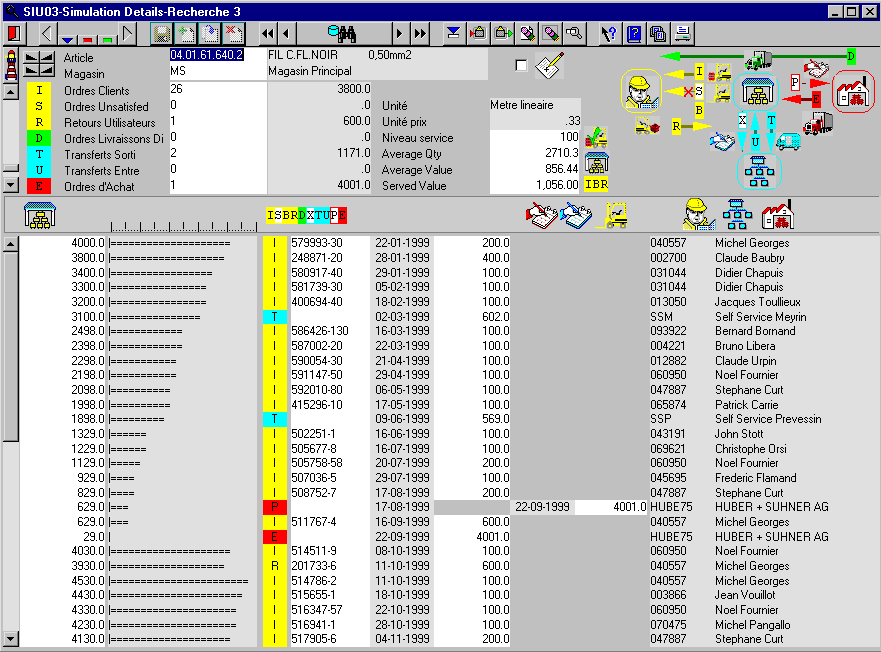
FUNCTION AIM
The purpose of this screen is to provide information about the simulated items and select items for tracing and further investigation: Information is displayed about the service level, number of requests, backorders orders and Direct-Outs and Transfers of the current simulation item.
FIELDS
Item, Store Stock position
Customer Orders, Back Order, Customer Returns, Direct-Out Orders, Transfers Out
Purchase Orders, Transfers in,
Number and Amount of Customer Orders, Back Order, Customer Returns, Direct-Out Orders, Transfers Out, Purchase Orders, Transfers In, for the simulation
Service, Qty, Value Average service level, quantity in stock, stock value in simulation
Turnover Served amount in issues, served backorders, Returns
HOW TO USE THE FUNCTION
1. ![]() 2.
2.
![]() 3.
3.![]()
The items listed can be dynamically ordered by service level, number of demands, backorders, orders or request/order ratio. Putting the CURSOR on any field of the header section and selecting <DESCENDING> or <ASCENDING> of first row of <1> will list the items in the required ordering. The second row of 1 is for second field order by. The item can be marked for further investigation (tracing) by the check-box <2>. A TOOLBOX backend menu can be opened by choosing <3> (see INFORMATION manual).
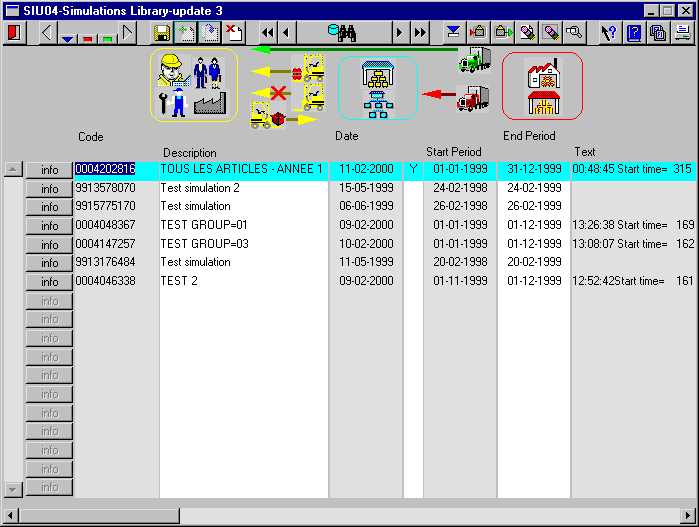
FUNCTION AIM
The purpose of this screen is to display information about old simulation runs. One can compare different simulations in this screen or see the details of a particular simulation run. Old simulations may be removed from the system by deleting them in this screen.
FIELDS
Code Unique identification
Description Short description of the simulation
Date Run date of simulation
Period Start and end date simulation
'Y' if current simulation
HOW TO USE THE FUNCTION
Query to define search information or select details.
Use the <SCROLL BAR> to see more details.
Press <DELETE> of the function toolbar to remove a simulation.
When <INFO> is pressed, the details for the selected simulation are displayed.
DETAILS
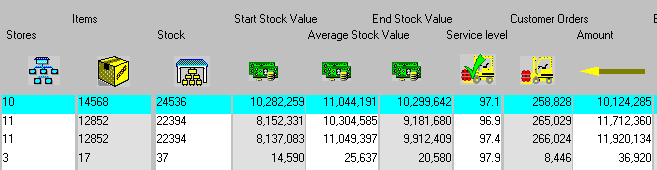
Stores, Items, Stock Number of stores, items, stock in the simulation
Service Average service level
Start, Average, End Stock value at start, Average value and stock value at end of the simulation in item cost price.
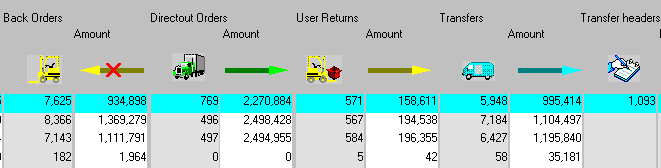
Customer Orders, Back Order, Customer Returns, Direct-Out Orders, Transfers Out
Purchase Orders
Number and Amount of Customer Orders, Back Orders, Customer Returns, Direct-Out Orders, Transfers Out, Purchase Orders, Transfers In, for the particular period. For the Transfers and Purchase orders the number of headers is shown together with the number of transfer - and order lines

Holding Cost, Stock Out Cost, Direct Out Cost, Transfer Cost, Order Cost
Diverse costs of the events and of the stock keeping
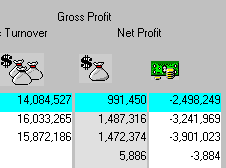
Turnover Value Total amount in sales price for the particular period
Gross Profit Gross profit as (Sales price-Cost price) x Turnover Qty cumulated for all issues, returns and direct-outs
Net Profit Gross profit corrected for the various costs.
AIS Webmaster