PAD Frequently Asked Questions

A problem that you may encounter may be very common, so check below
to see if any of these frequently asked questions match your requirements.
GENERAL
What are the sytem requirements to use PAD?
You get the message:
Your current security settings prohibit running
ActiveX controls on this page.
As a result, the page may not display correctly.
Who uses PAD?
What is PAD meant for?
Where can I get some training on PAD?
When I connect to PAD, I get the following message:
Java Plug-in 1.4.0_02 cannot be located because
values in the register key
HKEY_LOCAL_MACHINE\SOFTWARE\JavaSoft\JAVA Plug-in\1.4.0_02 is not
found or is no longer valid
EXTERNALS
What type of externals can I enter in PAD?
I have entered a NEW external in PAD but cannot see it?
How far does the responsibility of the contact person
go for an external at CERN?
COSTING
While entering my costing lines, I get an error message
saying that mandatory fields are not filled eventhough they are
GENERAL
What are the sytem requirements
to use PAD?
Please check this exhaustive
list of PAD's system requirements.
You get the message:
Your current security settings prohibit running
ActiveX controls on this page.
As a result, the page may not display correctly.
When you've just installed W2000 and try to access PAD using Internet
Explorer the message above will appear.
Solution:
- Choose option 'Tools- Internet options'
from the Internet Explorer menu
- Then go to 'Security'
- Select 'Internet' and press
the 'Custom level' button

- Then ensure that you have the same options ticked:
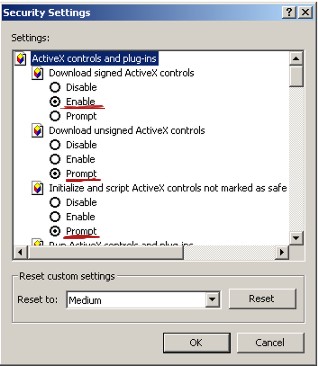
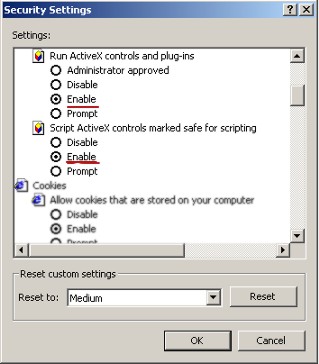
- Press OK, then select 'Local Intranet',
press the 'Custom level' button
and follow steps 4 and 5
- Press OK.
- Launch once again PAD. A message related to the installation of a
Java plugin will appear on your screen.
- Answer 'YES' and follow the procedure.
Who uses PAD?
PAD is used by all divisional and group secretaries at CERN except HR,
FI Divisions and Users' Office.
What is PAD meant for?
PAD stands for Personnel Administration for Divisions. This application
is used to create external persons, enter and modify internal addresses
and update costings.
Where can I get some training
on PAD?
If you are requested to use PAD and need training, please contact Doreen
Klem by email or call 77609.
When I connect
to PAD, I get the following message:
Java Plug-in 1.4.0_02 cannot
be located because values in the register key
HKEY_LOCAL_MACHINE\SOFTWARE\JavaSoft\JAVA Plug-in\1.4.0_02 is not found or is
no longer valid
To solve this, please follow this procedure.
EXTERNALS
What type of externals can
I enter in PAD?
In PAD you can only enter externals who are present at CERN in your division
for a given period of time for which you need to enter a contact person,
the reason of their stay at CERN and the start and expiry of their contract.
I have entered a NEW external
in PAD but cannot see it?
|
Important concept: a NEW external as indicated
in the text below means a person who has never been at CERN before.
|
In most cases this situation happens when you enter a NEW external in
PAD in the future and not at today's date. For example, let's assume that
today's date indicated in the 'From' field is 06-DEC-2001 and you enter
your NEW external on 01-JAN-2002 and hence enter 01-JAN-2002 in the 'From'
field.
When you then try to search for this NEW external at today's date (06-DEC-2001),
you will not find the person because the later exists in PAD only as from
the 01-JAN-2002.
Therefore, when entering your NEW external, please do not modifiy the
date appearing in the 'From' field. Leave todays' date in the 'From' field
and enter the NEW external contract dates in the 'Start' and 'Expiry'
fields.
How far does the responsibility
of the contact person go for an external at CERN?
Xavier Daney, HR division: (original version)
[1]
[2]
"A mon avis, le garant CERN ne peut tre
responsable que des dmarches habituelles entreprendre (lettres, information
de l'employeur, etc.) en cas de non respect par un EXTERNAL de ses obligations
vis vis du CERN. Dans le cas qui vous occuppe, le garant ne peut tre
financirement responsable du non paiement de frais de logement. Par contre,
il doit tout faire pour obliger l'EXTERNAL dont il est le garant payer
les factures et frais non pays" [1]
COSTING
While entering my costing
lines, I get an error message saying that mandatory fields are not filled
eventhough they are
Here are the steps to follow:
- first click on ADD to enter a new costing line
- then enter the start date
- then the costing
- click ADD again to enter a second costing line
- then enter the costing and
- then the start date
This way you will not get the error message.
|
 "
AISFocusContent = AISFocusContent & "
"
AISFocusContent = AISFocusContent & "