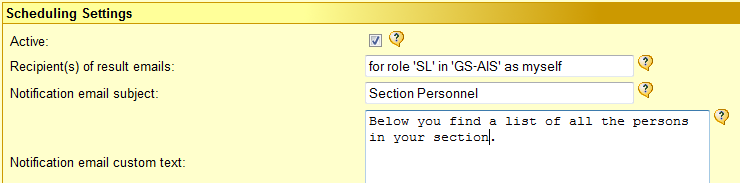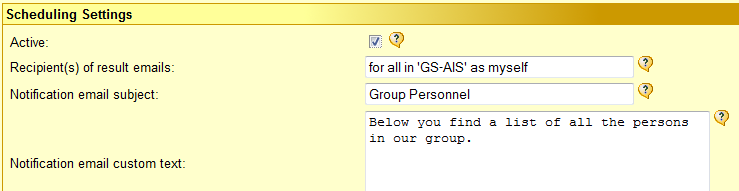HRT and CET Report Scheduling
Please Note! Within this document, the HRT application is used as an example, however the CET application also supports the Report Scheduling. While some features and images shown here may be specific to HRT, the basic principle of using the Report Scheduling will remain the same for the other application. |
Role Based Report Scheduling
Defining a "for role in" recipient expression
The classical way of scheduling a report is to create it (either in Information Centre or by storing a standard report) and then attach scheduling settings to it. In the created scheduling settings, a list of email addresses is specified. All the persons whose email addresses are listed would receive the results of a successful report execution.
Imagining the following situation: You are responsible for certain data and have created an Information Centre report. This report should be sent to all section leaders within your group. There are two ways of doing that:
- You manually add the email addresses of all section leaders to the list of recipients.
- You specify a special recipient expression that automatically determines all the section leaders in your group.
Obviously, the second approach has a major advantage. It is completely dynamic and once the recipient list defined you are not required to change it every time the list of section leaders changes.
Look at the following screenshot to see, how to write the just mentioned dynamic expression:
The so scheduled report would be sent to all the persons having the role 'SL' (section leader) in the organic unit GS-AIS. The report would be executed only once as the person having scheduled the report. The general 'for role' expression syntax is:
for role 'Role' in 'OrgUnit' as [myself|user]
For role, any official CERN role can be used (examples are SL, GL, DGL, DH, DDH, DPO etc.). Be careful to always specify the correct organic unit in order to avoid sending emails to undesired recipients. If you are really sure and you want to send an email to for instance all department heads at CERN, you could specify the following recipient expression: for role 'DH' in 'CERN' as myself
The last part of the expression indicates if you want to execute the report with your own context (as myself) or as the user which has been resolved by the expression. The latter can be useful if you want to change the report results based on the user who is actually running the report. Changing the results of an IC report depending on who is running the report requires you to use special "my()" expressions in your static IC report conditions. These conditions are explained further down on this page.
Defining a "for all in" recipient expression
There is a second variant of the "for role" recipient expression. Instead of resolving the recipients by using official roles, you can choose to send a report to all the persons being part of a particular organic unit. To do so, you specify an expression as shown below:
The syntax for this kind of expression which allows to automatically set all persons of a particular organic unit as recipients is detailed below:
for all in 'OrgUnit' as [myself|user]
For organic unit, you should specify any valid organic unit at CERN.
The last part of the expression indicates if you want to execute the report with your own context (as myself) or as the user which has been resolved by the expression. The latter can be useful if you want to change the report results based on the user who is actually running the report. Changing the results of an IC report depending on who is running the report requires you to use special "my()" expressions in your static IC report conditions. These conditions are explained further down on this page.
It is possible to mix standard email addresses, "for role in" and "for all in" expressions in the same scheduling recipient list. The different items in the list must be separated by comma!
"my" expressions in Information Centre reports
If you want to execute a report dynamically, it would be nice if the report results would be adjusted dynamically according to the user who runs the report. For instance, if a report is executed for all section leaders of the group 'GS-AIS', it would be nice if every section leader only receives the data (e.g. the persons working in his section) directly concerning him.
This is possible by using "my" and "my_role_target" expressions.
Links to documentation: